looking good. but the engine has a few annoying flaws. (Linux build)
trying to push buttons on the wall is a pixel hunt. when the reticle points at a button, it should be able to be pressed.
when turning around (by mouse) too many times, it doesn't turn much more. i can only assume that it happens because the pointer position doesn't get reset and once it reaches the edge of the screen the game doesn't receive any more inputs.
edit: indeed, i have noticed/read the disclaimer only after writing this.
in Unity games the executable is often not set to be allowed to execute. i don't know whether that's Unity's or the author's system fault.
anyway, this solution works for all Unity games where the author didn't bother (or know how) making sure that anyone can run it.
- most graphical file managers support setting executableness of files.
1. browse towards the game's directory
2. right click "NSaFN0.4Linuxpublic.x86_64" and open the file's properties.
3. find and toggle the executable setting. (sometimes it's called differently. e.g. in Thunar it's in the "Permissions" tab and is called "Allow this file to run as a program".)
4. run by double or single click (depends on your file manager).
- the universal way from terminal:
1. open a terminal emulator and cd to the game's directory
2. call "chmod +x NSaFN0.4Linuxpublic.x86_64"
3. run from terminal by calling "./NSaFN0.4Linuxpublic.x86_64"
hello, I have the game installed on my phone, but when I turn on the game, the game logo appears, then the screen turns black, the sound plays, and three marks appear in the right corner, and the game doesn't work 😔
if you just don’t understand Linux right now it is probably best to use the android version as it will be easier to set up and use until you learn what you need to do for Linux. I can’t help with Linux as I have tried Linux myself and also cannot use it, I just use android versions except on this I downloaded it on my desktop
i think this is Unity's fault. it doesn't set the x-bit on the executable, which would tell the system that it's okay to execute the file.
if you haven't already, extract the archive.
most gui file managers have an interface for the read-/write-/executeable bits in the file's properties dialog, which is probably reachable by rightclicking the file. the two i have installed (Thunar & Pcmanfm) have a "Permissions" tab. there should be a checkbox or a some other gui element about execution or execute.
the ultimate solution for any Linux distribution: open the directory in a terminal emulator and run "chmod +x NSaFN*.x86_64". ('*' wildcard so it's valid for future versions.)
Hello, I would like a little help, I installed it on my android, but when I go after the screen, it only shows a black screen and it does not go beyond the black screen
I have problems with Mac, the game downloads fine in Mega but when I try to open it, it just says "The application 'nsfafnMAC0.4public' cant be opened"
I dont think they would benefit of it, since they work on different types. This game is about free roaming, while the other seems to be more a Visual Novel style, with free roam.
If they started working together, one of them would have to discard their project for the other to succeed. That, or double the workload for both of them.
nope. These guys aim different game aspects. We need some more time to show you all what we are capable of and what kind of games we want to create for you to play
I barely see anything, the flashlight doesn't work and when i tried to look around, the sensitivity sky rocketed feeling like twisting my neck. Like, i got a game over, i can't look at the center be cause the sensitivity was high.
← Return to game
Comments
Log in with itch.io to leave a comment.
looking good. but the engine has a few annoying flaws. (Linux build)
trying to push buttons on the wall is a pixel hunt. when the reticle points at a button, it should be able to be pressed.
when turning around (by mouse) too many times, it doesn't turn much more. i can only assume that it happens because the pointer position doesn't get reset and once it reaches the edge of the screen the game doesn't receive any more inputs.
edit: indeed, i have noticed/read the disclaimer only after writing this.
can you explain how you got it to work on Linux please.
in Unity games the executable is often not set to be allowed to execute. i don't know whether that's Unity's or the author's system fault.
anyway, this solution works for all Unity games where the author didn't bother (or know how) making sure that anyone can run it.
- most graphical file managers support setting executableness of files.
1. browse towards the game's directory
2. right click "NSaFN0.4Linuxpublic.x86_64" and open the file's properties.
3. find and toggle the executable setting. (sometimes it's called differently. e.g. in Thunar it's in the "Permissions" tab and is called "Allow this file to run as a program".)
4. run by double or single click (depends on your file manager).
- the universal way from terminal:
1. open a terminal emulator and cd to the game's directory
2. call "chmod +x NSaFN0.4Linuxpublic.x86_64"
3. run from terminal by calling "./NSaFN0.4Linuxpublic.x86_64"
Versión actual?
si, es la version mas reciente
Pero cual version es
hello, I have the game installed on my phone, but when I turn on the game, the game logo appears, then the screen turns black, the sound plays, and three marks appear in the right corner, and the game doesn't work 😔
maybe your phone is not strong enough to run this game, it does require a lot of power.
Im stuck on night 1 and dont know what to do
as in can't play night 2, or the night will not end?
no its okay now I just didn't know how to do the nights
how do you open in linux? (im on chromebook and using an sd card btw)
not all Chromebooks can use Linux, it may just not have it. the android version should work though.
my chromebook has linux. i just don’t know the commands to install and run the game. bc i’m new to linux.
if you just don’t understand Linux right now it is probably best to use the android version as it will be easier to set up and use until you learn what you need to do for Linux. I can’t help with Linux as I have tried Linux myself and also cannot use it, I just use android versions except on this I downloaded it on my desktop
i think this is Unity's fault. it doesn't set the x-bit on the executable, which would tell the system that it's okay to execute the file.
if you haven't already, extract the archive.
most gui file managers have an interface for the read-/write-/executeable bits in the file's properties dialog, which is probably reachable by rightclicking the file. the two i have installed (Thunar & Pcmanfm) have a "Permissions" tab. there should be a checkbox or a some other gui element about execution or execute.
the ultimate solution for any Linux distribution: open the directory in a terminal emulator and run "chmod +x NSaFN*.x86_64". ('*' wildcard so it's valid for future versions.)
if its made in renpy try ./Filename.sh theres a file whith .sh right click on it then type ./filename.sh in the terminal it should start the game
if its made in unity i cant help you with that on the commands i think the unity app would be fine
How do u instal
what device?
The game is fun but it's running at 10 or 8 fps on the android mobile version. Is there a way to fix it?
my mouse continues off of the screen onto my second monitor, even when im in full screen mode. Is there any way to fix this?
how do u play it
La. Noche 5 esta ya lista?
Perhaps you can send the file to Mediafire because the download page shows that the webpage cannot be opened
tengo el juego en android y tengo un problema cuando entro al juego todo se pone negro y aparece el simbolo del juego pero no carga
Why do I only have black textures except for the inscriptions
how do i get past night one? i go to the kitchen and then go to the office do i just wait around until the night ends or is there more i have to do?
you wait until 6 or 7 am then go to the front doors theres a alarm when the night is over
Anyone know how to download this on Android, i dl the mega but it won't work, i click save file but it just won't work
You have to install zarchiver go to android/data/mega.privacy.android.app/cache
anyone know how to make it work on iOS?
Or am I being dumb about it
two words: you cant
Hello, I would like a little help, I installed it on my android, but when I go after the screen, it only shows a black screen and it does not go beyond the black screen
is there a punishment for getting cuaght
You're really down bad huh?
lmaooooooooo
I don't no I've never played the game before
I don't no I've never played the game before
yes smexy time
I don't understand if I'm supposed to get caught or not
Does anyone know where the pizza slice is?
I have problems with Mac, the game downloads fine in Mega but when I try to open it, it just says "The application 'nsfafnMAC0.4public' cant be opened"
I would like to adress a problem that my package wouldn't install
Have you considered working with FatalFire? You two have similar games and it seems like the idea could benefit from the both of you.
I dont think they would benefit of it, since they work on different types. This game is about free roaming, while the other seems to be more a Visual Novel style, with free roam.
If they started working together, one of them would have to discard their project for the other to succeed. That, or double the workload for both of them.
You bring fair point, and I get it these projects are kind "dev specific."
nope. These guys aim different game aspects. We need some more time to show you all what we are capable of and what kind of games we want to create for you to play
I look forward to what you are working on!
well this dev and the dev team of 2 fatal fire have a bad history from what i know of...
Please add a mediafire download or any other mobile download re direct beacuse mega wont work properly
Esta español?
the Android version don't work
Why on Android the night lasts 23 minutes and how to have the second night plz
I must ask is this controller friendly, i only ask because the sensitivity is extremely high for a phone.
The game is keep freezing on opening screen on my android phone
help, my game doesnt work. it stays on the black
(keeps flashing the picture)
yall should make this for PCvr and Quest
I barely see anything, the flashlight doesn't work and when i tried to look around, the sensitivity sky rocketed feeling like twisting my neck. Like, i got a game over, i can't look at the center be cause the sensitivity was high.
hi, is there keybind for changing speed in the scenes ?
Also being able to change angles in the scenes would be really cool
Really nice game you made there guys!
(Make more of that or add more animatronics to this game to raise the difficulty, would be great : ) )
Hi. Your game and the sounds in it are fun.
But in linux with more than one screen, mouse get off the game. Maybe related to Cursor.lockState.
Keep it up!
It's pretty laggy for me after night one even on potato setting, any suggestions?
get a better pc
if only money grew on trees
ong
Same as me
I just finished the 4th night and it was intense...
Night 5, Mangle and the Spring animatronics would be so cool
Fr great game , i remember downloading this from GameJolt and now its here, great game
I have serious lag issues
I think the lag´s connected with the light. As soon as the power runs out the lag is nearly completely gone
Please check that
In Night 4 I have 2 FPS all the time
Only after a few minutes it suddenly changes to 30 FPS
But why is that?